Best Salesforce Apps For Your Business
If your business uses Salesforce, you can use dedicated apps to dramatically enhance what you can do with it. These apps install directly into Salesforce, and help you run your business more effectively.
We’ve included the best Salesforce apps designed to meet the needs of companies in the UK, as well as apps that handle more general needs like text, phone and email.
PostCode Anywhere

This app has the best data on addresses available for the UK and also has extensive international capabilities. Accurate addresses can help any company that mails to prospects, in theory increasing their sales.
It can stop your staff from entering the wrong address, and saves them time by autocompleting customer’s addresses using only their postcodes.
I personally prefer a service rep to ask for my postcode first, as I know they’re more likely to get my address right the first time.
PostCode Anywhere has transparent pricing when purchasing their stand-alone product, but regrettably has an additional, non-transparent additional fee when using their product through a Salesforce App.
Contacting their sales team for a bit of a haggle is probably your best option.
Breadwinner
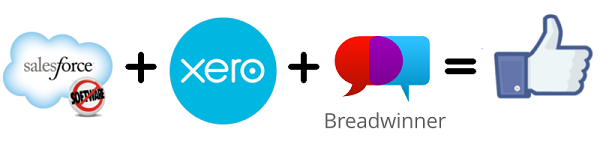
The number of UK companies using Xero for their accounting is growing rapidly. While there are a few apps that connect Xero to Salesforce, only Breadwinner brings your invoices and invoice statuses back into Salesforce from Xero.
This means that your staff can sign into Salesforce and see the status of a Salesforce Account. Has it paid? Is payment overdue? How many days is payment overdue by?
How this impacts your business is partly dependent on your own processes, but this can stop staff from providing support to non-paying customers.
It also allows your sales team to call customers who have paid their invoices, rather than customers who are 60 days late already and shouldn’t be buying anymore.
Or perhaps it stops your staff from asking the finance team 20 times a day who has paid and who hasn’t.
Breadwinner adds the final layer of integration to turn Salesforce into a lean, mean billing machine.
Here we’ll look at two different providers, MailChimp and DotMailer. People often ask “what are the best salesforce apps to use for email?”, but the answer is entirely dependent on what you need.
One thing to keep in mind is that while most Email Service Providers (ESPs) claim to be able to integrate with Salesforce, this means different things.
For instance, almost all ESPs will pull data from Salesforce into their email list tool. Data flows like a one-way street, from Salesforce to the ESP.
But what if you want data to flow from the ESP to Salesforce – because you want your data regarding opens, click-through rates, and forwards available in Salesforce?
For instance, what if you need to email everyone who bought from you last year but didn’t open last month’s newsletter?
This sort of two-way integration is not offered by many ESPs. That kind of list can only be generated if you have true two-way integration. However, this is neither cheap nor easy to setup.
Our first contender is MailChimp. While MailChimp is more international than UK focused, it offers one of the quickest and easiest ways to integrate email with Salesforce. The integration app is free and, depending on your volumes, MailChimp itself is free.
However, MailChimp is best used when your email list is made up of people who have expressed an interest. You can’t use MailChimp if you purchase a mailing list, as sending unsolicited email gets you kicked off their service quickly. Additionally, they only offer limited two-way integration.
If you want a more complex email system that can handle robust business needs, you want to look at DotMailer’s Salesforce integration, which carries a higher price tag, but offers great features and support.
Those features include true two-way integration which not only includes opens and click-through rates, but even the activity on your website from email referrals.
Payonomy
If you want to integrate direct debit transfers with Salesforce, Payonomy is a great tool. They have a number of apps on the Salesforce AppExchange, all relating to direct debits and Salesforce.
Best of all, their billing model is a small charge per transaction – dramatically less than the 3% charged by credit card companies.
Even if you don’t use Payonomy to process your direct debits, you can still use their app Account Validation. Having valid bank details for all your customers is a mandatory part of the ‘Know Your Customer’ requirement of the Direct Debit Scheme Rules, which is reason enough to introduce Account Validation to your business.
However, it’s also a sensible business practice to make sure you have the correct details as early on in the process as possible. No one likes payments or direct debits to fail, so minimise this risk by validating the bank details of your customers as you add them.
Payonomy’s other apps include the Direct Debit Application, which manages the entire direct debit process inside the single view of Salesforce. This app is paperless, direct-debit ready and manages the codes that are required by the Direct Debit Scheme Rules.
Payonomy also handles credit cards with their Card Payment Application, which works with both your website and/or your call centre, and ensures that you are taking credit card details in a PCI-compliant manner.
SMS Magic

Need to text all of your customers, or alert them to the status of their support cases? Running a webinar or event and want to remind attendees of the time and location 2 hours beforehand? Sending an SMS with SMS Magic Interact is a great way to do this. Like MailChimp this is a globally focused app, but is relevant for any UK business whose customers use text messages.
Sending a text to your customers can do two important things. It can remind them of something at exactly the right time – we all have our mobiles with us and even if we don’t check email every hour, we notice a text immediately. The other thing it can do is make you seem like a well-run, professional business.
However, if you use SMS for sales or marketing, you will run the risk of irritating your customers! Only send texts your customers want to receive, not texts you want them to receive.
Telephone Integration
When considering integrating Salesforce into your phone system, the first thing to do is take a step back and look at the bigger picture. Do you need inbound or outbound dialling, or do you need both?
If you need inbound dialling, there are a number of things you need to consider:
- Do you need Salesforce to recognize the Caller and instantly show their Lead or Contact page, before you even pick up the call?
- Does the inbound dialling need to work with staff who might work from home or off their mobiles, which would require forwarding to different numbers?
- Do you want to integrate this with your marketing, so you can track which AdWords campaign brings in the most sales?
If you need outbound dialling:
- Do you want calls recorded?
- What countries are you dialing to?
- Do you need an autodialler or manual dialing?
The variety of options you might need mean that we can’t recommend a single provider, but we can point you in the right direction.
All of them will dial to UK numbers, and all offer UK and international inbound dialing.
Read our blog 17 Reasons Why Small Businesses Should Have a Telephone Answering Service
Salesforce Recommendation
I’ve learnt that with Salesforce you have to hire someone who’s qualified, has experience working with multiple Salesforce clients and can give recommendations and strategic advice for making Salesforce simpler and easier to manage.
They must also be able to implement all of the necessary changes with both strategy and operations in mind.
At Grow, thankfully we’ve got a Salesforce provider that we use exclusively when we want to make changes in our Salesforce. They also implement all the technical configurations themselves.
If you want a recommendation for a superb company to manage your Salesforce, then please get in touch and we’ll be more than happy to share that information with you.
Discover
The 12 Marketing Secrets of Fast-Growth Companies
Find out what they do to achieve outrageous business success
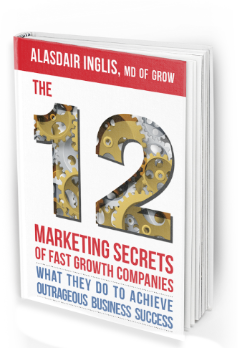
Get your free copy

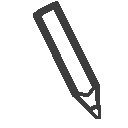 By
By 
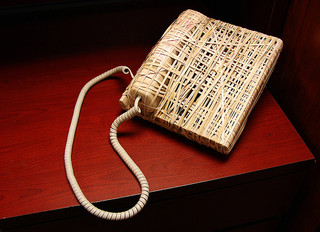

Thanks for sharing the best apps.