
Small business owners do search engine optimisation (SEO) to gain higher rankings on search engines like Google, Bing, and Yahoo.
But doing SEO alone isn’t enough.
You need to do SEO auditing on a regular basis. It can be quarterly, half-yearly or yearly.
What is an SEO audit and why is it important?
SEO auditing is like servicing your car.
Think of the reasons why you service your car.
You do it because it keeps you safe on the road so that those vital vehicle components don’t let you down when you need them most.
It saves you money because it helps you identify issues early on that could later become expensive to rectify.
It also prolongs the lifespan of your vehicle.
Think of an SEO audit the same way.
Unlike car servicing where you need to be a mechanic, you don’t have to be an SEO expert or a digital marketer to perform an SEO audit.
In this article, you’ll learn 15 simple steps to performing an SEO audit for your site.
Step 1: Crawl your website to find errors
You need an SEO crawling spider to find errors that could have an adverse impact on your site’s performance on search engines.
There are lots of SEO crawling spiders on the web. The good news is, most of them are free to use.
I’m a big fan of BeamUsUp. It’s my favourite SEO crawling spider.
Visit their website and download the software on your computer.
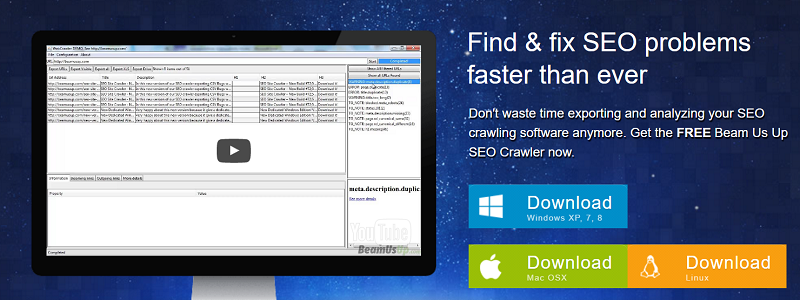
Then install it.
After you’ve finished installing BeamUsUp on your computer, enter your site address into the URL box, and hit “enter” on your keyboard.
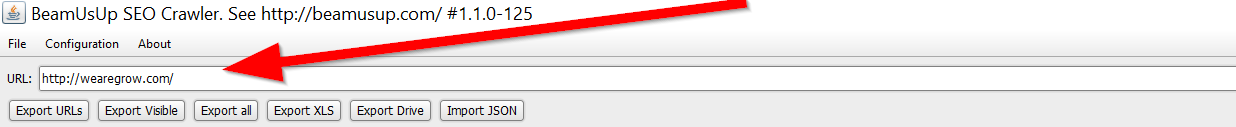
BeamUsUp will present errors it finds on your site.
Let’s talk about the important errors that need fixing.
1. Title
The title is the first thing you see for any search result.
Google allows a maximum of 70 characters or less in the title tag.
Your title tag shouldn’t be too short. Short titles give searchers little to no information about your web pages.
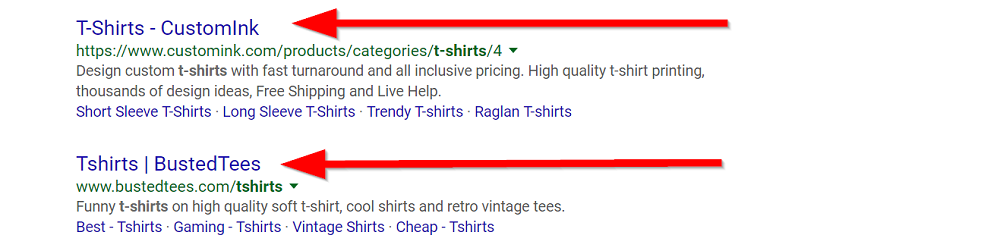
Also, your title tag shouldn’t be too long.
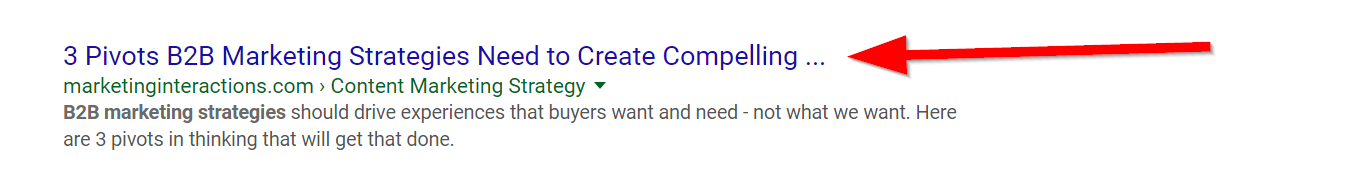
When your title contains more than 70 characters, search engines will cut it short. That means searchers will miss vital information they need to know before clicking through to your site.
BeamUsUp present title errors as:
- Title tag is too short (title.too_short)
- Title tag is too long (title.too_long)
2. Meta Description
The meta description is a short paragraph that describes your web page.
It appears under your page’s site address in search engines.
Google allows 160 characters or less in the meta description.
Just like the title, your meta description shouldn’t be too short.
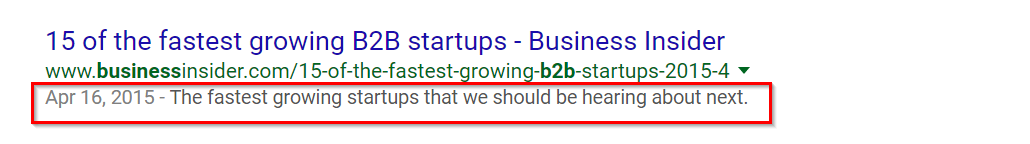
A short meta description gives searchers very little information about your page.
Your meta description shouldn’t be too long.
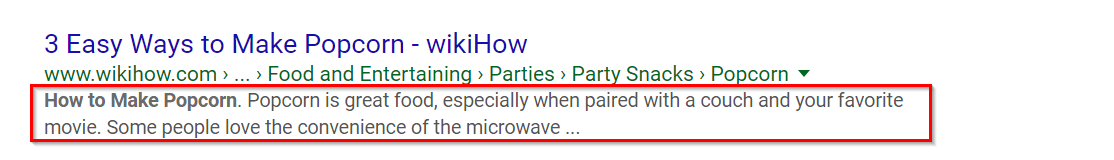
BeamUsUp only reports long meta description errors as (meta.description.too_long).
3. Broken links
A broken link is the one that no longer works because of one of the reasons below:
- An incorrect site address (URL) is entered by you. Therefore, the link directs visitors to a webpage that doesn’t exist.
- The web page has been removed or deleted from the site.
- The website no longer exists.
A few broken links may not have any significant impact on your site rankings on search engines. Broken links become a problem when there are too many.
However, broken links on your website can lead to a bad experience for your visitors. It is best to ensure all your links work.
When you don’t know a broken link exists, it can even cost you money. For example, when a link to your sales page is broken.
BeamUsUp reports broken links as (links.broken).
Step 2: Use an SEO plugin (a must have for your SEO Audit)
An SEO plugin will make your job a lot easier.
You can quickly write a custom title and meta description for any page or post on your site using an SEO plugin.
There’s an SEO plugin for almost every content management system (CMS) out there. (The popular CMSs are WordPress, Joomla, Drupal, and Squarespace).
If you use WordPress, I highly recommend you install Yoast SEO plugin.
With Yoast, you can write a custom title and meta description for each of your pages and posts.
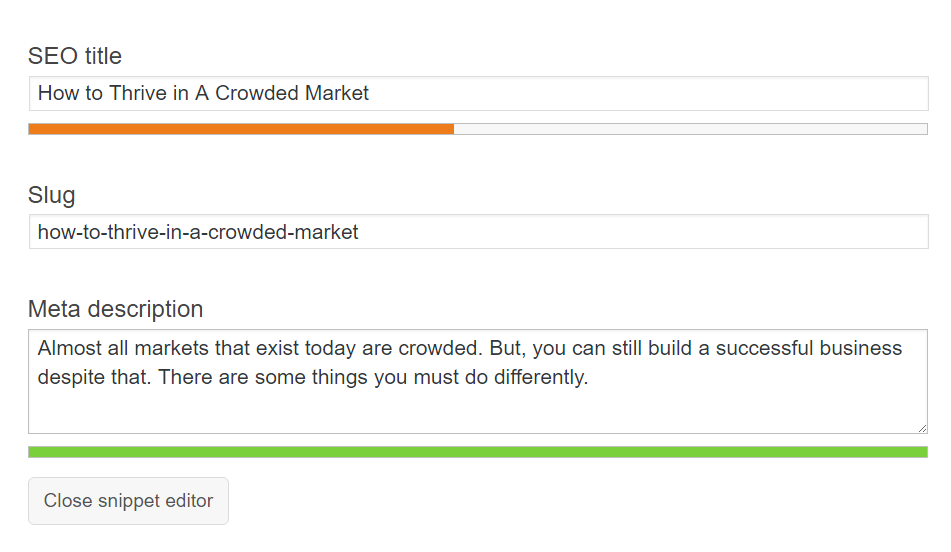
But that’s not all you can do with this plugin.
Yoast SEO also allows you to choose which pages you want people to see when they search for phrases related to your business on search engines.
Step 3: Check your site’s sitemap on Google Search Console and Bing Webmaster Tools
If you are currently not using Google Search Console and Bing Webmaster Tools, it’s time you start. These tools will really help you each time you do an SEO Audit.
Create a sitemap for your site if you haven’t done so. You can generate a sitemap for your site here.
You need to submit your sitemap to both Google Search Console and Bing Webmaster Tools.
After submitting your sitemap to both tools, they will constantly tell you how many pages are indexed on Google and Bing respectively from your site.
You can compare the number of these indexed pages to what you have on your site.
For example, Google Search Console tells me that there are 145 submitted pages from this site, and 142 are currently indexed.
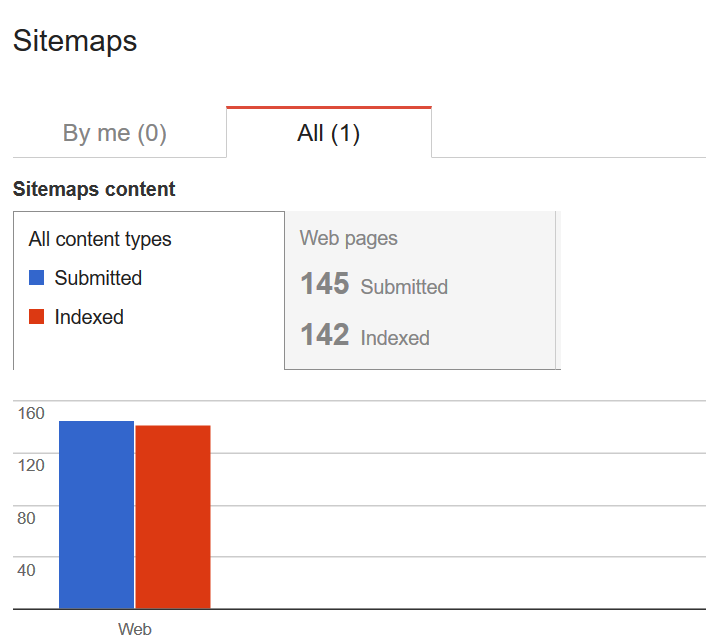
Step 4: Check your site’s page speed
Your website loading speed can affect its performance on search engines. This trick is handy to know even when you are not performing an SEO audit.
According to surveys done by Akamai and Gomez.com, nearly 50% of web users expect a site to load in 2 seconds or less. They tend to abandon a site that isn’t loaded within 3 seconds.
Google’s PageSpeed Insights will help you evaluate your site’s speed.
I just checked a random site, and it has a terrible site speed according to PageSpeed Insights.
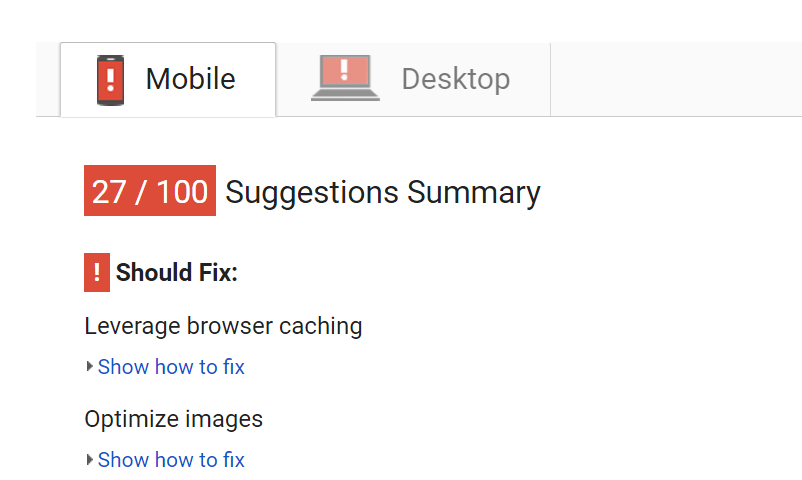
CrazyEgg has a nice guide on how to improve your site’s page speed.
Step 5: Do a site: search
A site: search will return all the pages of your site indexed by the search engine.
You’ll see how the title and meta description of each of your site’s page appears on Google.
I just did a “site: search” for Grow.
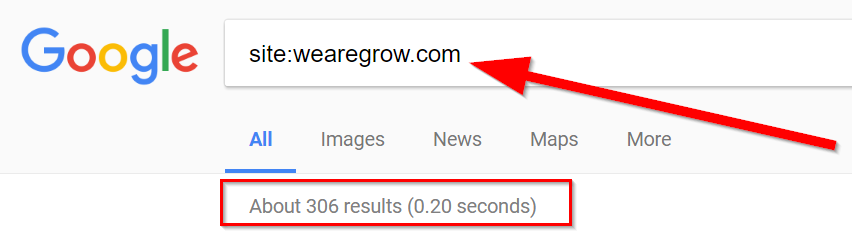
As you can see, we have about 306 pages currently indexed by Google.
And we just realised that we have this page indexed by Google.

This is a meaningless page we want to delete right now.
Step 6: Do a brand search
A brand search is simply typing your brand name into the search engine.
Hook & Son is a dairy farm business located in London. The company accepts orders online.
When I typed the brand name “Hook & Son” into the search engine, I can see that the company dominates the first page results in Google for its brand.
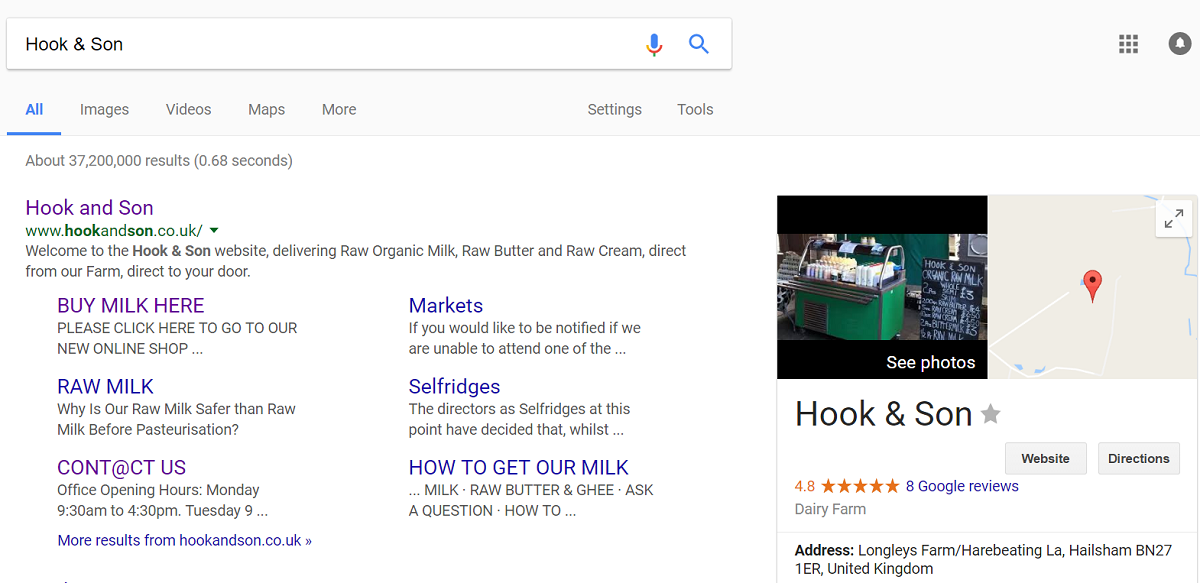
Type your business name into the search box. If it dominates the first page like this, then it shows your SEO is moving in the right direction.
If not, it means you need to rethink your strategy.
Step 7: Check your URLs
In case you don’t know, URL (Uniform Resource Locator) means a web page address like https://wearegrow.com/ or https://wearegrow.com/marketing-consultancy/.
Having short and descriptive URLs can improve your site’s rankings on search engines.
According to a study conducted by Backlinko, shorter URLs tend to rank better than long URLs.
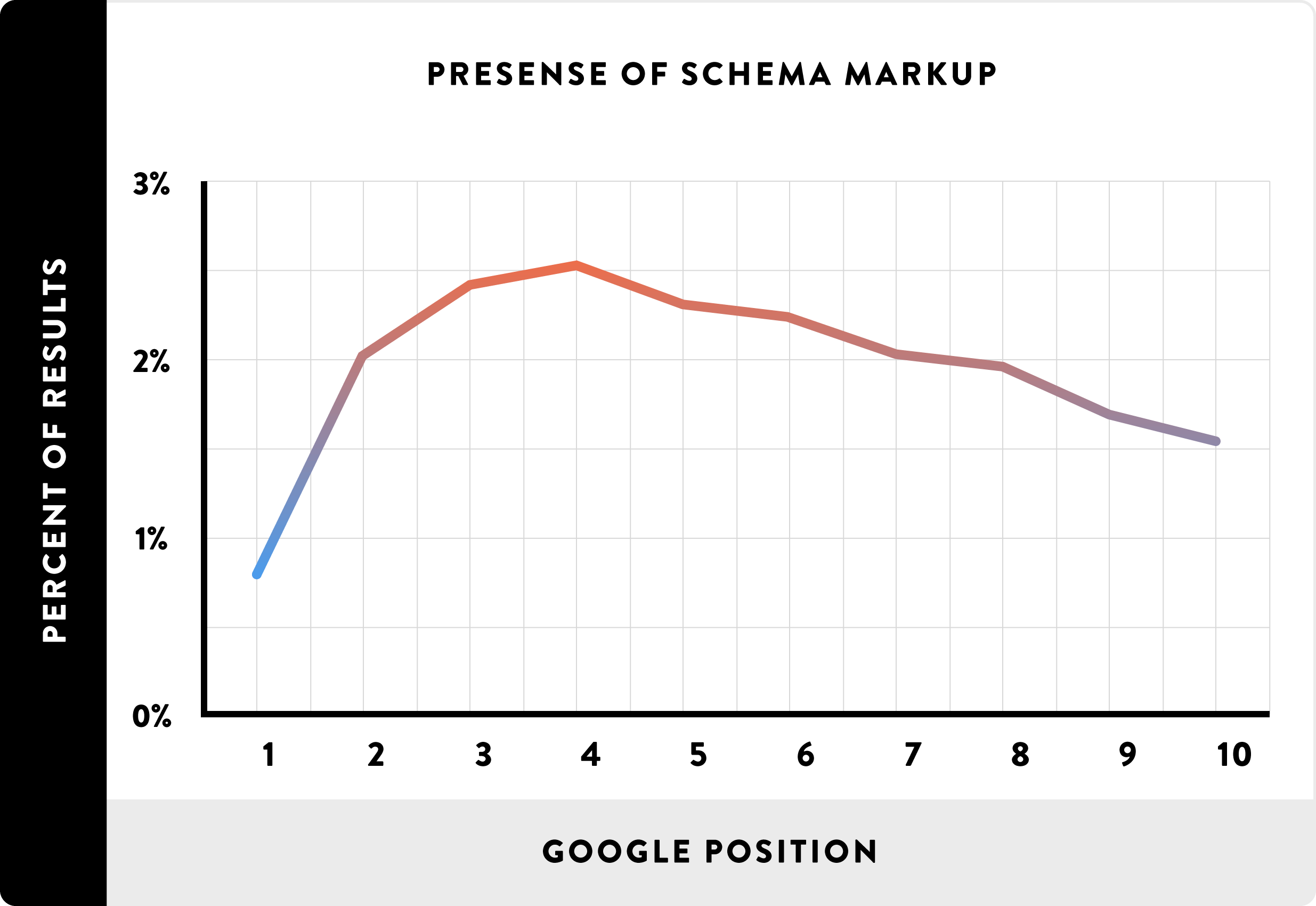
So, check the URLs of your site’s important pages. Reduce them if they are too long.
Step 8: Ensure your content is unique
Search engines want to rank original content. This is what keeps web users happy and coming back for more.
When there are multiple pieces of identical content on your website, search engines don’t know which ones to include/exclude from their indices.
They also don’t know which one should appear first when a prospect searches for something related to your product or company.
Writing original content for your web pages increases your site’s rankings in search engines.
I use Copyscape to analyse the uniqueness of the content on each page of my website.
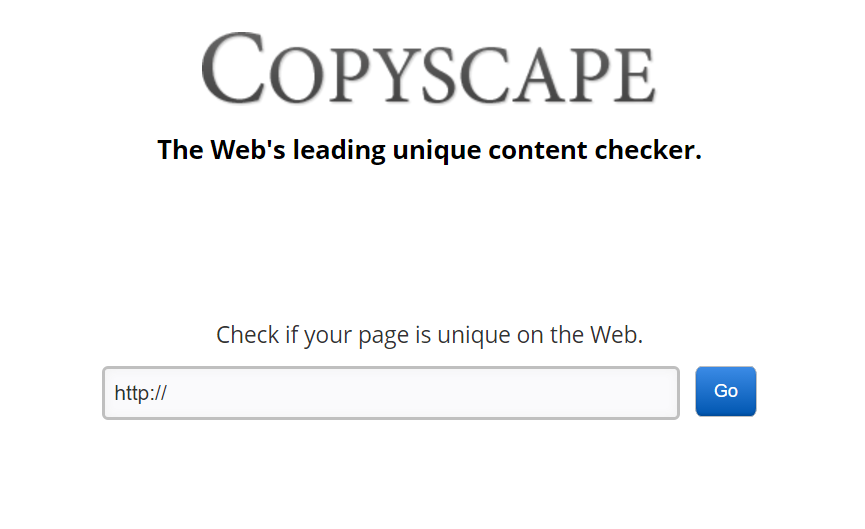
When you hire writers to create content for your website, you need to be sure that they are not copying the content from elsewhere on the web.
Step 9: Validate your site’s HTML
Unknown to many, the HTML markup of your site is one of the most important factors that determine where you rank in search engines.
If your website is badly developed, it will surely have an adverse impact on your rankings.
Your website developer may be lazy or doing a terrible job.
You probably don’t know about all the technical stuff such as HTML and CSS when it comes to your website, which is why you hired a developer.
But how can you check if your developer is hampering your business’s chances of getting more customers from search engines?
Fortunately, you have access to free tools that can help you check that.
The W3C offers a free tool to help you check errors in your HTML. They also offer a free tool that will help you validate your CSS code.
I just checked the HTML code of a random site, and I can see terrible errors from the developer.
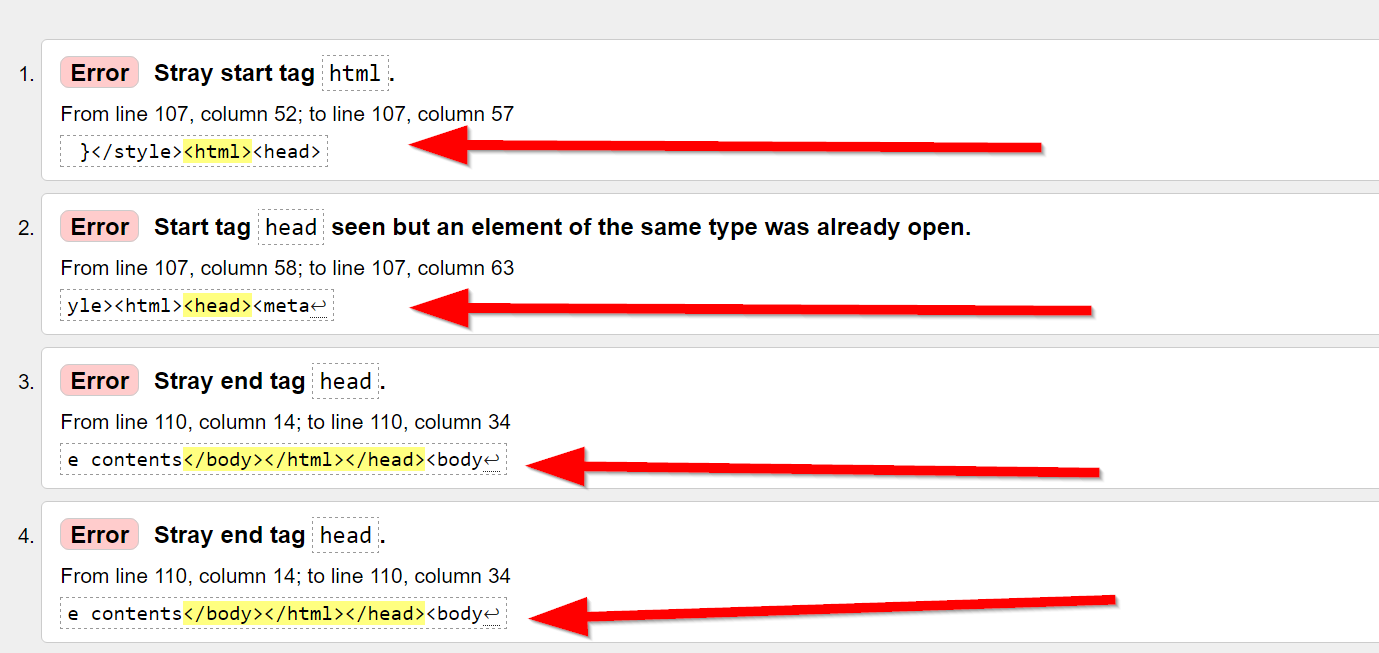
The owner of this site may want to contact the web developer to rectify these errors immediately.
Step 10: Optimise your website images
If your images are not optimised they can slow down your website.
You should reduce the file size of the images on your site if you didn’t when you uploaded them.
If you use WordPress, I recommend WP Smush.it.
I was able to reduce the size of this image by 20.9% with this plugin.
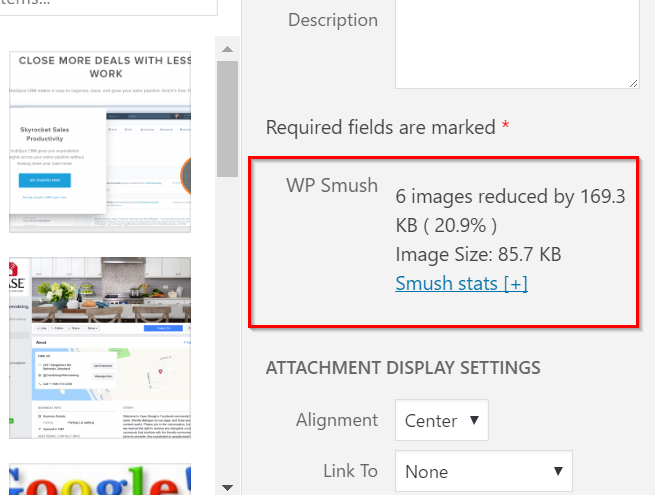
You can also reduce image sizes with tools such as ImageOptim (Mac) and JPEGmini.

Step 11: Analyse your search traffic with Google Analytics
Sign up and submit your site to Google Analytics if you haven’t already.
Google Analytics is the most popular tool you can use to measure the visitors coming into your website. It tells you everything you need to know about those visitors.
Google Analytics is free.
When you check your Google Analytics dashboard, and you see increasing traffic, that’s a great sign your SEO campaign is on the right path.
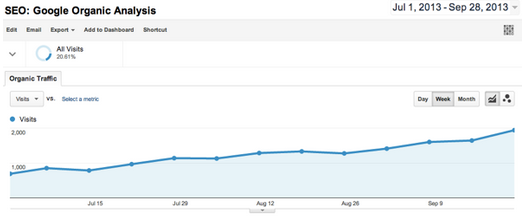
But when you see something like this?

That tells you something is wrong.
Step 12: Look for errors in Google Search Console
Google Search Console will report any errors found on your website.
After signing into the Search Console dashboard, click “Crawl.”
Then you’ll see any errors Google found on your website.
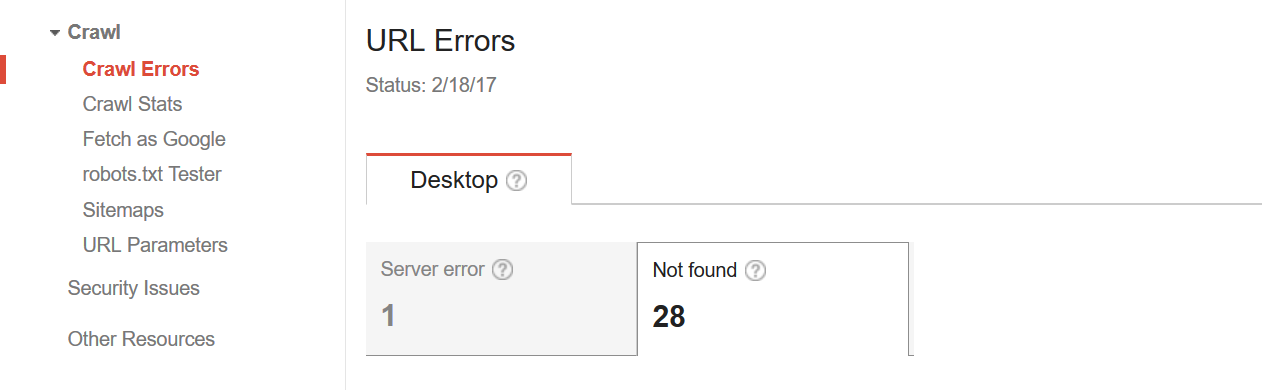
Moz has a comprehensive guide on how to fix errors in Google Search Console.
Step 13: Find pages ranking on top positions using Google Search Console
Google Search Console can also present you the top pages that are ranking close to #1 positions for keywords related to your business.
Improving the rankings for pages close to the #1 position for their target keyword is a better investment than improving pages that are ranking way below the first page for their keyword.
When you’re in the Search Console dashboard, click on “Search Traffic,” and it will show “Search Analytics,” which is where to get this information.
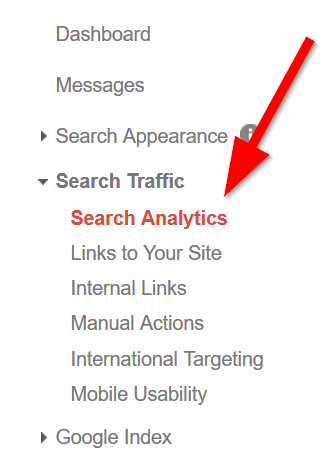
Step 14: Analyse your backlink profile using Ahrefs
Ahrefs is the biggest and most accurate database of live backlinks. Ahrefs will tell you everything you need to know about your site’s backlink profile.
You need to know where your links are coming from. If most of your backlinks are coming from less reputable sites, this could be a problem.
You also need to know how many sites are linking to you.
Has it been increasing?
For example, Ahrefs shows that backlinks to this site are coming from Blogspot blogs. Not good.

Step 15: Test Structured Data for the top pages
What is structured data?
I’m sure you’ve come across search results that look like this:

Structured data like this helps both search engines and humans understand your content and site even before they click on it.
Depending on the kind of business you have, structured data can help improve the number of visits and customers you get from search engines.
You should implement structured data for your high-ranking pages on Google.
While Google has an incredible guide to lead you through when implementing structured data, the bad news is that it involves understanding HTML code.
If you are a business owner who just wants to drive more visitors from search, you probably don’t understand HTML.
Why not save yourself the stress by working with an experienced digital marketer who can help you achieve your marketing goals?
Discover
The 12 Marketing Secrets of Fast-Growth Companies
Find out what they do to achieve outrageous business success
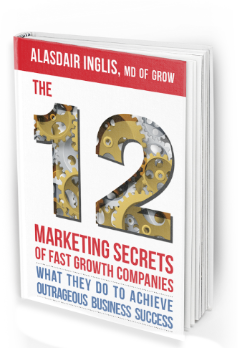
Get your free copy

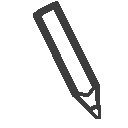 By
By 
Thanks for sharing this blog about SEO audit for a business website. Simply Superb!